
This walkthrough will teach you how to gameshare on PS4. In the simplest terms, it allows you and another person to connect your libraries of games purchased on the PlayStation store and to access them collectively with fewer restrictions attached. For this process, you will only need access to a friend’s PS4 and your main account info.
1. Start by logging in to your PlayStation Network account on a friend’s console.
2. Select Settings in the main PlayStation 4 menu.
3. Next, select Account Management.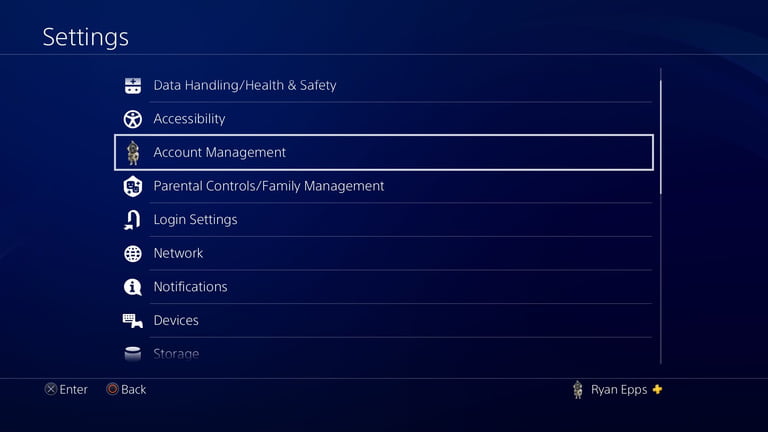
4. Then, select Activate as Your Primary PS4.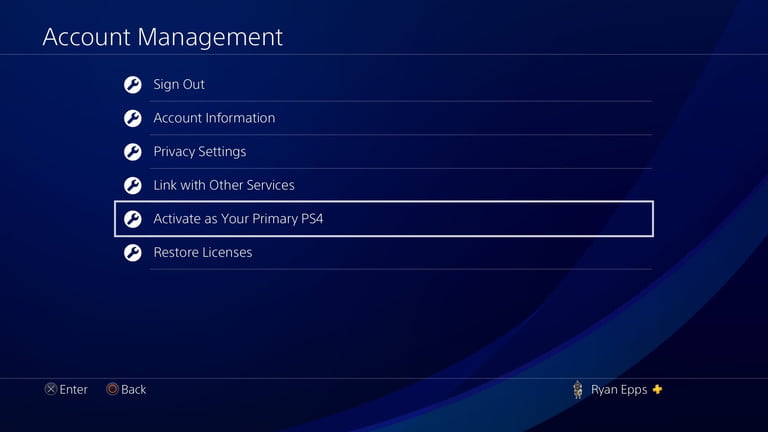
5. Finally, select Activate.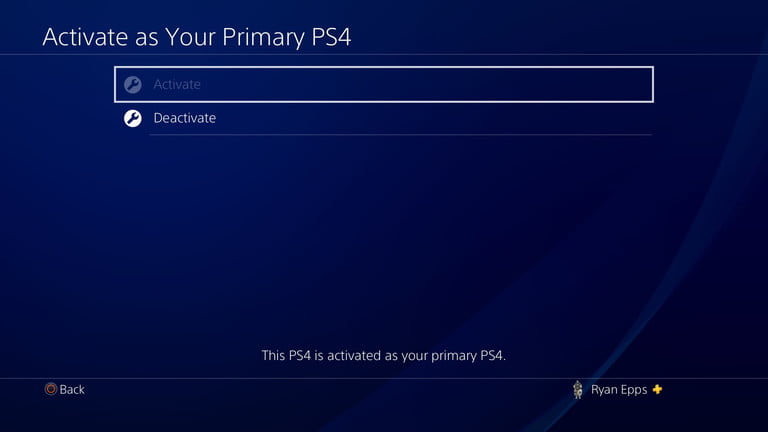
You should now have access to all of the games in your library available to play on your friend’s console. The titles will still have to be downloaded onto the PS4 hard drive, but there’s no need to sign back into your account on that PlayStation. If you are exchanging access to your digital game libraries, have your friend or family member complete steps 1-4 on your PS4.
Seneste kommentarer